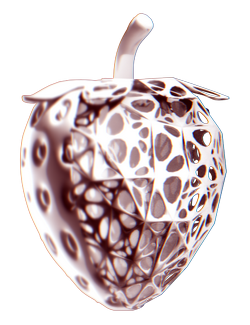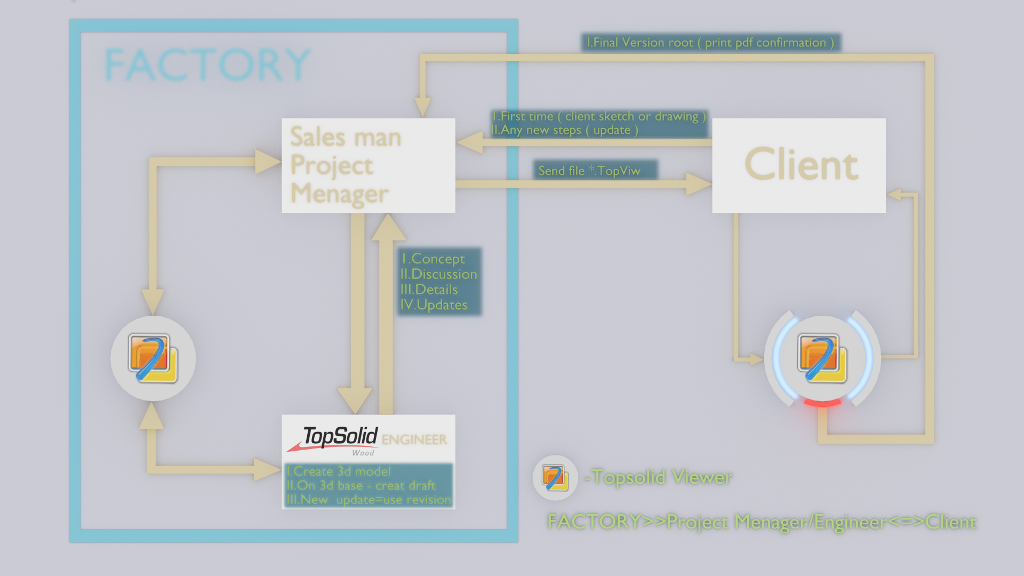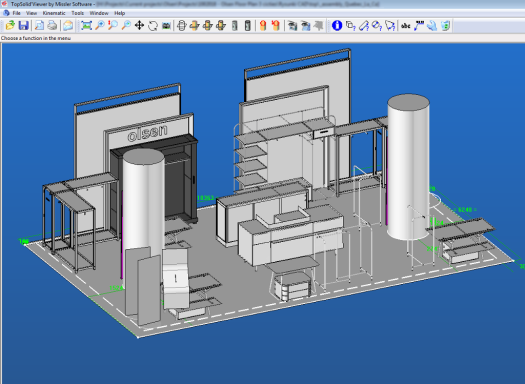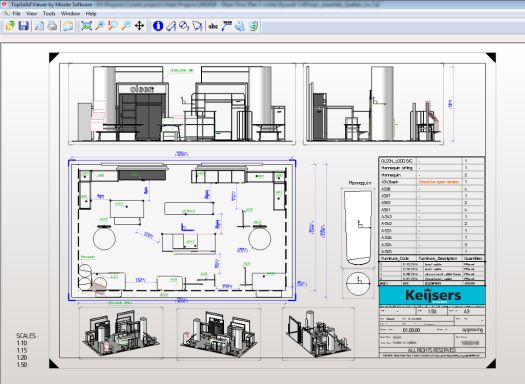Discussion between client and factory>Project Manager/Engineer is always on a base of drawing/sketch on paper or pdf. Let me propose something different.
Topsolid contain free tool called Topsolid Viewer .You can download it from website or run from installation DVD/ISO package. Software works like DWGViewer with few important differences: You can look at 3d model *.top ( look around – rotate, pan, measure ), You can look at Draft *.dft. ( measure, zoom ect. ). Everything is fine, when Topsolid main software and Viewer are in one network / domain – let say in our company – discussion between engineer and Project manager or salesman. When we like to use it for discussion with our client, when He is not in our company – what to do ? Of course we can export whole project and TopViewer will handle it, but You are shearing Your 3d files, outside Your company. That is bad solution.
That is why we like TopsolidViewer – it can save our project into individual, single file with extensions *.TopViw. That file we can send without worries. Compiled, not editable file which can be open only by Topsolid Viewer.
But there is more. We have for our disposal “Add note” and “Add note for element” command, we can leave comment in Topsolid Viewer Draft or in Topsolid Viewer Design ( both files are result of saving real projects into single file – TopViw). That kind of adjusted file with remarks from Client / architect should be sent back to source Factory>ProjectManager/Engineer.
Now, when we have base knowledge, we can create link – way of communication. That link can be between Factory and Client or even between Factor and montage group.
1. Scheme Topsolid Viewer relations: FACTORY>>Sales./Proj.Mana.<==>Client
Conclusion. Client can see 3d model, check details in Vector mode, because draft TopViewer is a vector file. All partners works on one file – “discussion closed”. You need to imagine that this solution works for single furniture’s and also for layouts of shops, hotel floors.
2. Topsolid Viewer – draft and model view.
When client is satisfied from final result – He should print draft and make sign with date. Then send it back as confirmation – marker of “production start” for Factory.
Tip:
Topsolid viewer need some manual adjustments to work properly. Below list of files that need to be copy from orginal Topsolid GROUP folder into local Topsolid Viewer folder :
C:\Missler\V617\viewer\bin\top.mat
C:\Missler\V617\viewer\Group\top.tex
C:\Missler\V617\viewer\Group\Textures
What is strange is that Topsolid Viewer have infinite check loop for textures. If they aren’t in correct folder than software works very slowly and of course we don’t see correct materials.